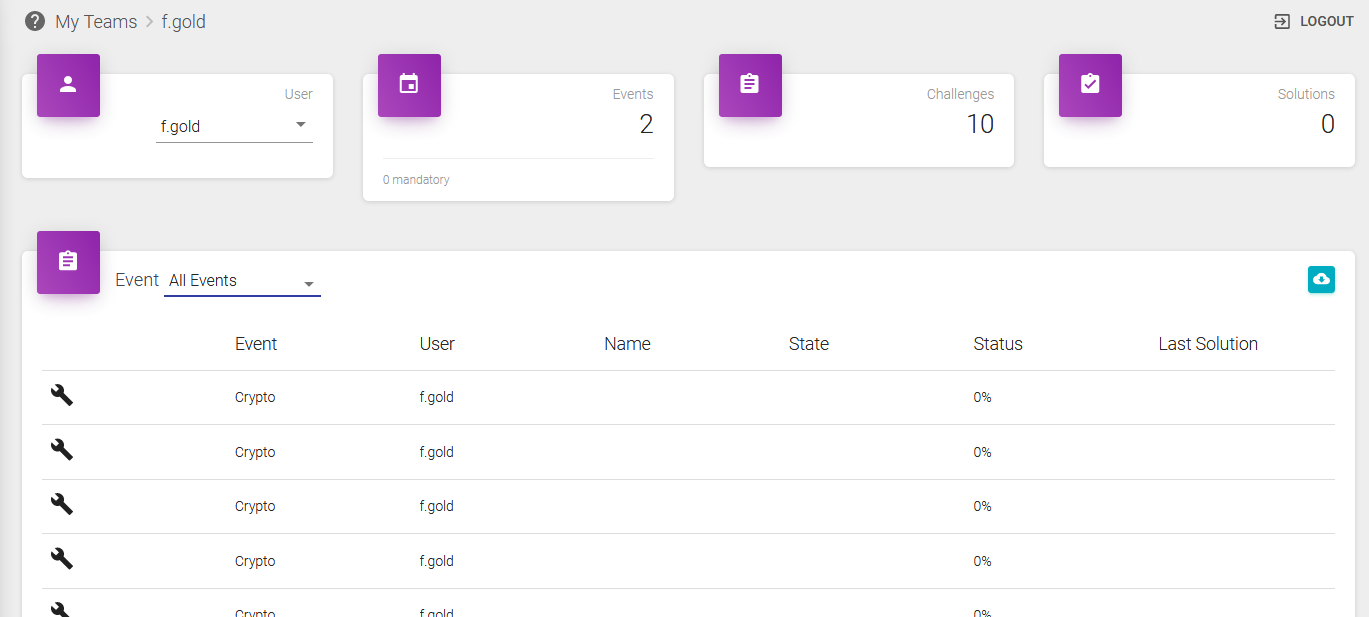Teamleader
Each team may (optionally) have a team leader. The team leader may view details of the team members, and add notes.
Team Overview
The team overview screen shows a list of teams the user is a member of.
By clicking on the row of the team, the members of the team become visible.
The team leader is able to edit the team, remove it, promote another team member to team leader or remove team members from the team.
Important
Depending on the current settings of the server, certain functionalities are not available.
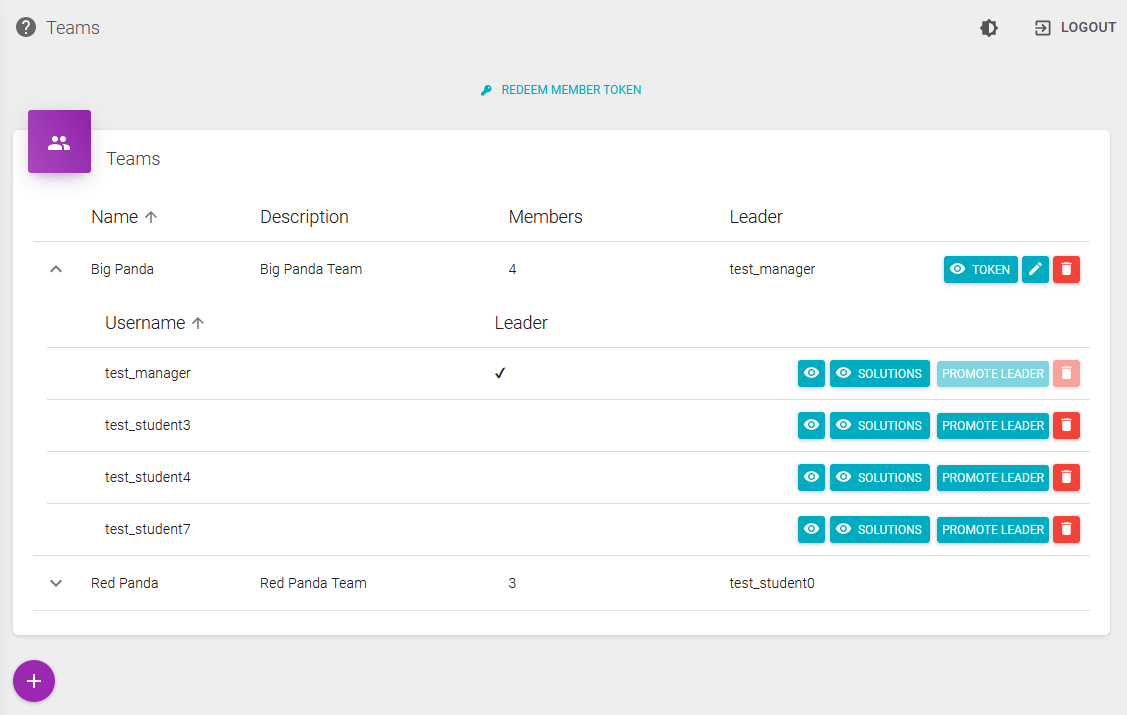
Create Team
A team leader can create a new team with the  button at the bottom of the teams list.
button at the bottom of the teams list.
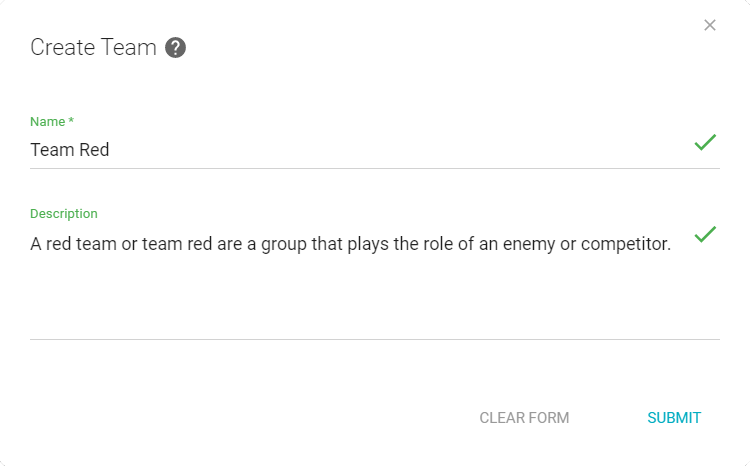
Join Team
New members can join a team by entering the member token with the  link at the top of the team list. The token will be provided by the the team leader.
link at the top of the team list. The token will be provided by the the team leader.
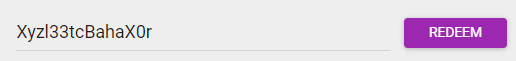
Before they join, new members can see the details of the team.
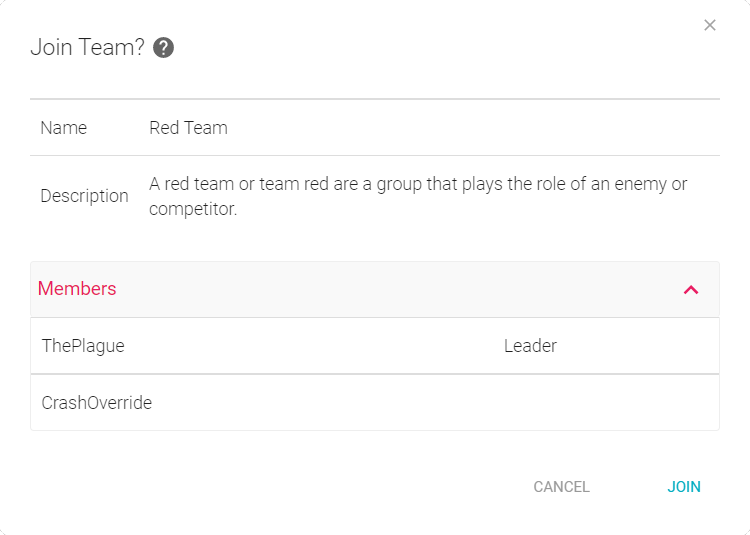
Token Generation
The team leader is able to view  the member token and also to regenerate it.
the member token and also to regenerate it.
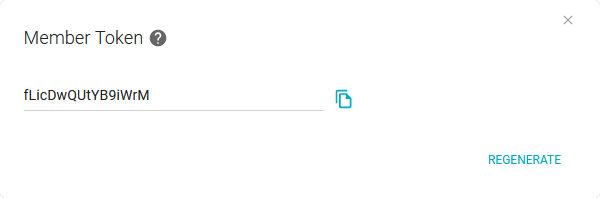
User Profile
By clicking the PROFILE button in the user list, the team leader can view the profile of the user. The profile screen consists of two parts.
In the User Info section, the profile data of the user is visible, read-only.
In the Team Notes section, the team leader can view and update the team notes for this team member.
- profile data, e.g. birthday, read-optionally
- team leader notes, read-write
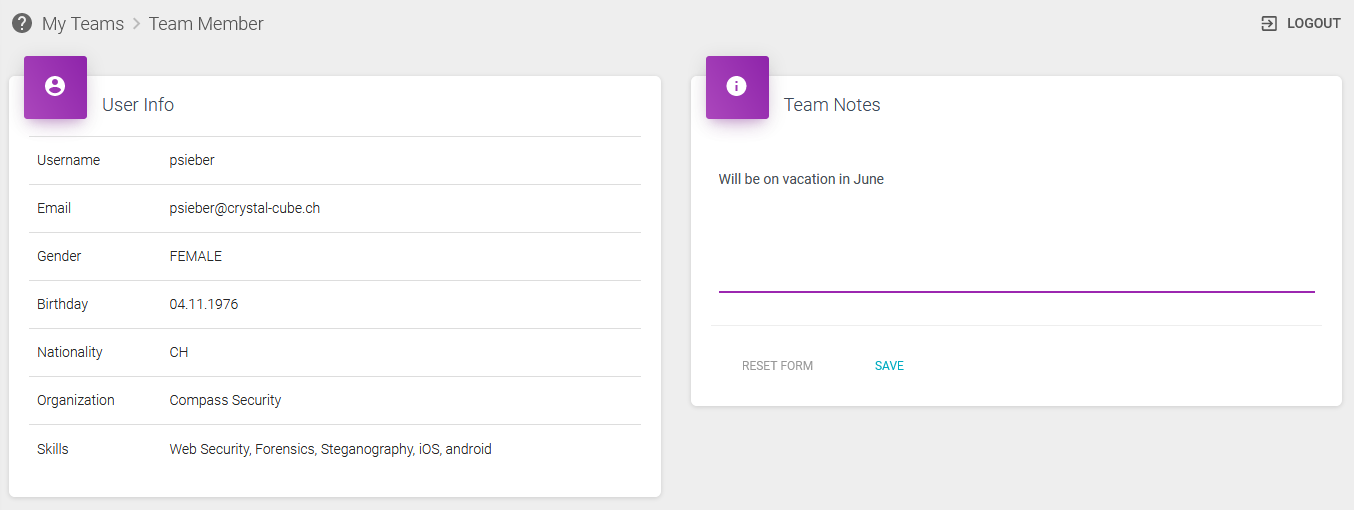
User Solutions
By clicking the SOLUTIONS button in the user list, the team leader can view the solutions / scores of the user.